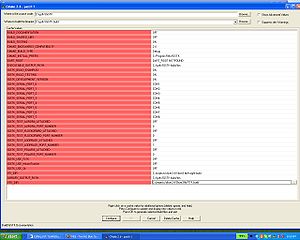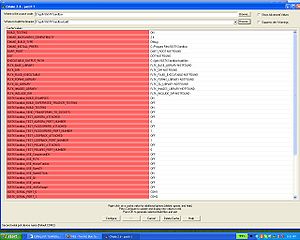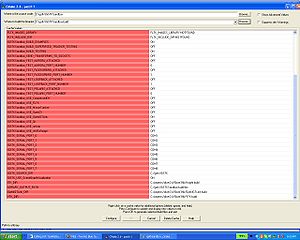Difference between revisions of "IGT:ToolKit/Build-IGSTK-Windows"
From NAMIC Wiki
| (3 intermediate revisions by the same user not shown) | |||
| Line 1: | Line 1: | ||
===Build IGSTK=== | ===Build IGSTK=== | ||
| − | *Create directory '''IGSTK-build''', then configure the project using CMake 2.6 or | + | *Create directory '''IGSTK-build''', then configure the project using CMake 2.6 or higher. Here is an example of how IGSTK is configured: |
[[Image:Igstk_cmake_options.jpg|300px|thumb|IGSTK cmake options]] | [[Image:Igstk_cmake_options.jpg|300px|thumb|IGSTK cmake options]] | ||
| Line 7: | Line 7: | ||
===Build IGSTKSandbox=== | ===Build IGSTKSandbox=== | ||
| − | |||
| − | + | *Create directory '''IGSTKSandbox-build''', then configure the project using CMake 2.6 or higher. Here is an example of how IGSTKSandbox is configured: | |
| − | + | [[Image:Igstksandbox_cmake_options_1.jpg|300px|thumb|IGSTKSandbox cmake options (part 1)]] | |
| − | + | [[Image:Igstksandbox_cmake_options_2.jpg|300px|thumb|IGSTKSandbox cmake options (part 2)]] | |
| − | + | *Bring up Visual Studio, open the project in IGSTKSandbox-build and build everything there. | |
| − | |||
| − | |||
| − | |||
| − | |||
| − | |||
| − | |||
| − | |||
| − | |||
| − | |||
| − | |||
| − | |||
| − | |||
| − | |||
| − | |||
| − | |||
| − | |||
| − | |||
| − | |||
| − | |||
| − | |||
| − | |||
| − | |||
| − | |||
| − | |||
| − | |||
| − | |||
| − | |||
| − | |||
| − | |||
| − | |||
| − | |||
| − | |||
| − | |||
| − | |||
| − | |||
Latest revision as of 01:22, 21 May 2009
Home < IGT:ToolKit < Build-IGSTK-WindowsBuild IGSTK
- Create directory IGSTK-build, then configure the project using CMake 2.6 or higher. Here is an example of how IGSTK is configured:
- Bring up Visual Studio, open the project in IGSTK-build and build everything there.
Build IGSTKSandbox
- Create directory IGSTKSandbox-build, then configure the project using CMake 2.6 or higher. Here is an example of how IGSTKSandbox is configured:
- Bring up Visual Studio, open the project in IGSTKSandbox-build and build everything there.